
black
black
Wind
Humidity
Blue
Green
Grey
Yellow black
Green black
Orange black
Electric black
Blue black
Red black
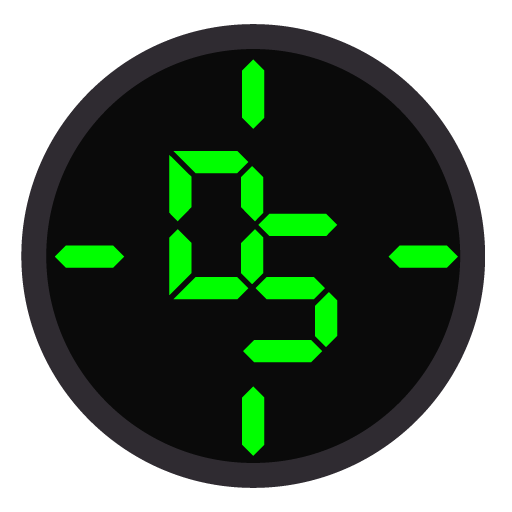
Wind Sport
Digital Sense
1.0.0









Description
💨 Not an ordinary watch face. Wind Sport is a modern hybrid watch face packed with features and weather infos. Besides the main screen it includes two additional standalone screens: 1/ The Wind Screen: An amazing display showing the wind direction and wind speed in mph and km/h. 2/ The Temperature & Humidity Screen : A special display looking like a car’ dashboard that shows temperature (in Celsius °C and Fahrenheit °F ) and humidity (%). Comes in 10 different color themes and supports AOD. 💨 Features 💨 ✅ Digital Time ✅ Analog Time ✅ Date and Month ✅ Battery Indicator ✅ Used Space Indicator ✅ Weather ✅ Temperature ✅ Humidity ✅ Wind Speed and Direction ✅ 12/24H modes ✅ AM/PM ✅ AOD (Always-on-mode) ✅ Day & Night Modes ✅ 4 Color Themes for Day Mode ✅ 6 Color Themes for Night Mode ✅ Standalone Wind Screen ✅ Standalone Temperature & Humidity Screen ✅ Temperature in in Celsius °C and Fahrenheit °F ✅ Wind speed in mph and km/h ______ * How To: 💨 Tap once on the temperature value to switch between Celsius °C to Fahrenheit °F. 💨 Tap once on the temperature/humidity icon to open the standalone temperature & humidity screen. 💨 Tap once on the wind icon to open the standalone wind speed & direction screen. 💨 Double tap to change color themes. * Notes: ⛅ WEATHER 1. Location is Approximate. This means that thе app takes and displays data about the weather conditions from the nearest weather station location. 2. How to set my location? Enable GPS on your device so we detect your location and display the weather conditions in your area. 3. Turn on the Always-On-Mode when you install Pilot View 2 for the first time. This will allow it to get to get your location via GPS. *Alternative: Tap on the "no weather data available" picture. 4. Internet connection. You have to be connected to the internet to get the weather updates. 5. Weather info is being updated hourly. Every time you lift your hand the app refreshes the weather data automatically if it is older than 1 hour. ⚙ SETTINGS 1. To switch between 12 and 24 hour modes, tap once on the hour numbers. 2. To change °F to °C just tap once on it. 3. Tap once on the watch face to change the color themes. BAROMETER 1. If you don't quickly get the atmospheric pressure reading, try opening the built-in barometer and measuring the pressure at least once before you use our watch-face.
Tags
Reviews
I really like the custom widgets 👍️️ 👍️️
Excellent digital complication with lots of infos. Nicely designed, this one is a must have and worth five stars. 🔥️️
Add your review
😃 😎 😍 ❤️ 🔥 👍 👌
You need to login in order to write reviews.
Loading...
1 of 0
 Download our Android app for even better experience!
Download our Android app for even better experience!