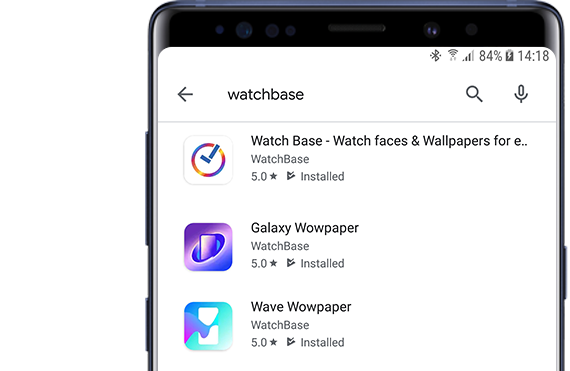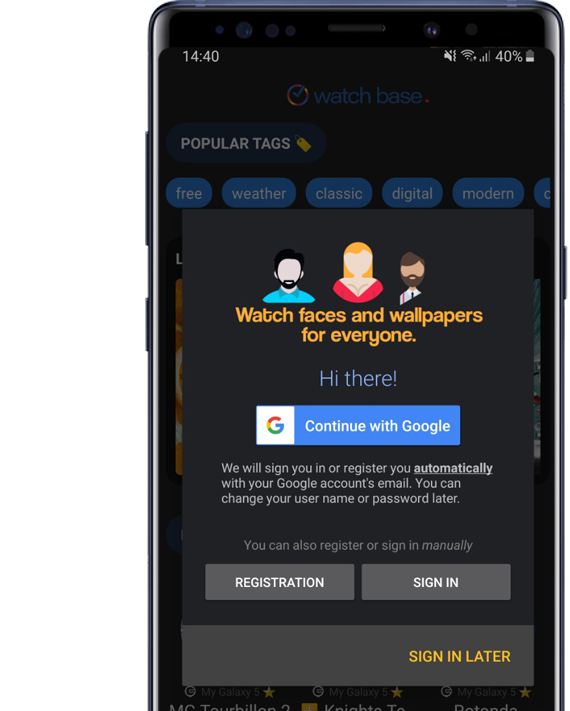How to install Watch Base
on your phone and smart watch
Before starting make sure
both devices:
On your smartwatch
Take these steps
- ➊ Open Galaxy Apps on your phone.
- ➋ Search for "Watch Base" in the "Watch" section.
- ➌ Install the "Watch Base" Tizen app on your watch.
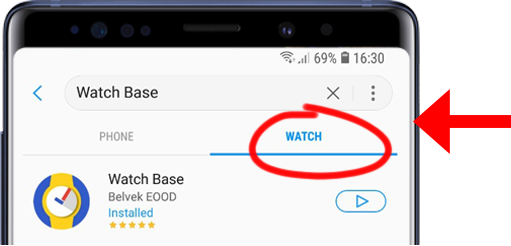
- ➍ Tap "APPLY" on your phone.
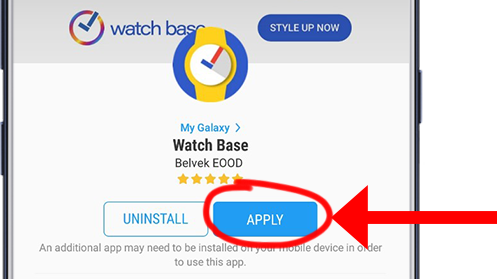

The Watch Base watch face will appear on your smart watch.
Connecting both apps
![]() Before starting make sure
Before starting make sure
both devices:
now take these steps
- ➊ Open WatchBase Android app on your phone.
- ➋ Scroll down to find the FREE WatchBase face.
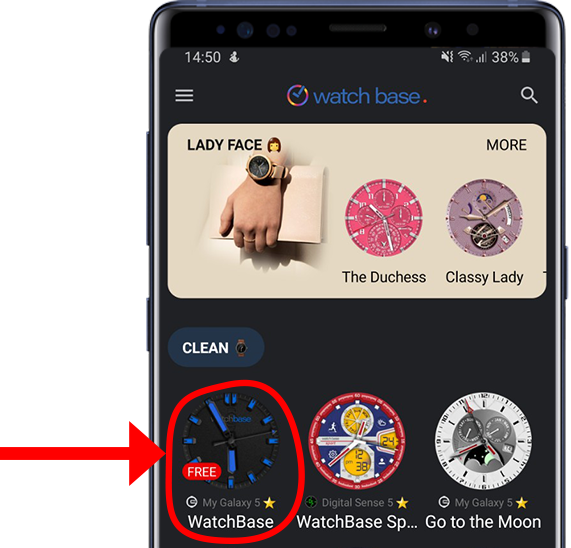
- ➌ Open it and tap the Install button.
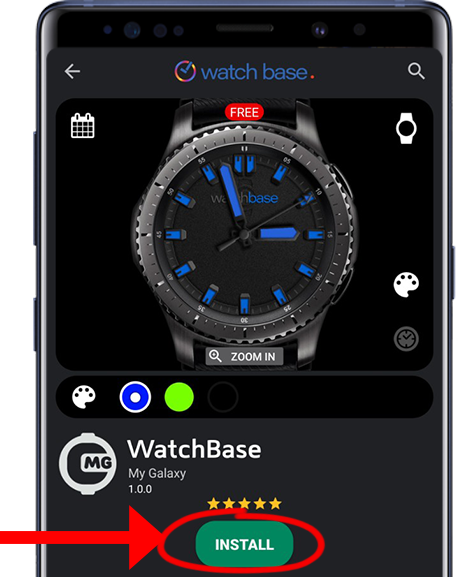
congrats