
Colors
Ambient (high color)
Oldschool digital
Red
Peach
Tropical sunset
Yellow 2
Yellow
Green 2
Green
Blue 2
Blue
Colors
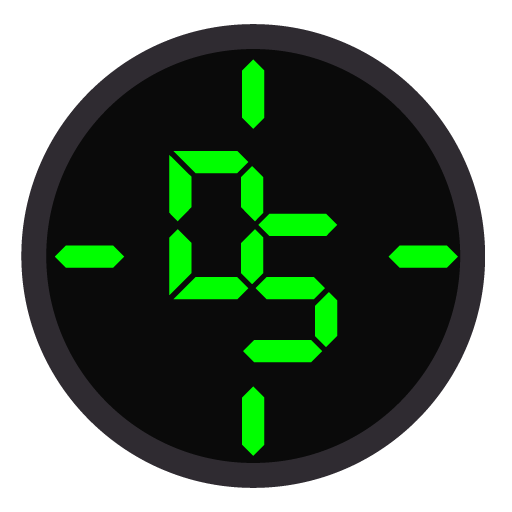
Delta 3
Digital Sense
1.0.0








Description
△ Highly Informative △ Modern Design △ Variety of Colors △ Beautiful Details △ Weather & Health Info & Moon Phases △ Quick Shortcuts to 5 Apps: Settings, Phone, Messages, Music, Calendar ★★★ What’s new? ★★★ 1/ A cool DELTA shape with rounded corners 2/ 10 modern skins + 1 old school classic theme! 3/ Quick shortcuts 4/ Weather icon and description ★★★ ❤ Health ★★★ ✅ Steps ✅ Distance ✅ Heart Rate ✅ Calories ★★★ General Features ★★★ ✅ Digital Time ✅ 24H mode ✅ AM/PM ✅ Month & Date ✅ Day of the Week ✅ Moon phases ✅ Battery Status ✅ Health Info ✅ Weather Info ✅ Quick Shortcuts ✅ 11 Color Themes ✅ Custom AOD Themes ★★★ How to ★★★ ✋ Double tap to change colors. ✋ Tap once on the hour numbers to switch between AM/PM mode and 24 H mode. ✋ Tap once on the distance area to change the units (km - miles) ✋ Tap once on the apps’ icons to open them. ✋ Tap once on the Watch Base title (on the left) to get our mobile app. _____ ✍ Please email us directly ✉ with any questions or concerns. We will take care of your requests and try to help you in due time. ✨ If you like the watch face and want to support us, please take a moment and leave a good review/rating! ★★★★★ _____ ✋ Check out all watch faces on Watch Base’s pages: > http://galxy.us/mygalaxy > https://galaxy.store/wbase ____ ✋ Follow Watch Base: ➡️ Facebook: https://www.facebook.com/WatchBase/ ➡️ Instagram: https://www.instagram.com/watch.base/ ➡️ Telegram: https://t.me/Watch_Base ➡️ Twitter: https://twitter.com/watchbase_faces ➡️ Reddit: https://www.reddit.com/r/WatchBase/
Tags
Reviews
Loading...
1 of 0
 Download our Android app for even better experience!
Download our Android app for even better experience!
Be the first to share a review.