
Blue
Ambient (high color)
Safari
Tiger
Camo_3
Camo_2
Camo
Solid_red
Solid_green
Solid_lime
Solid_orange
Indigo
Solid_cyan
Solid_yellow
Dawn
Blue_2
Yellow
Green
Violet
Sea
Orange
Blue
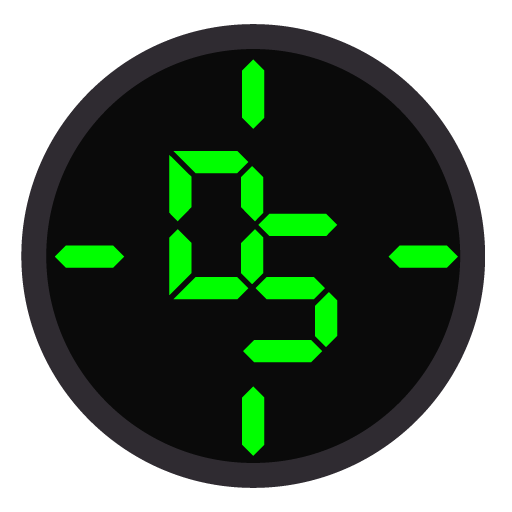
Digital Base 2
Digital Sense
1.0.0






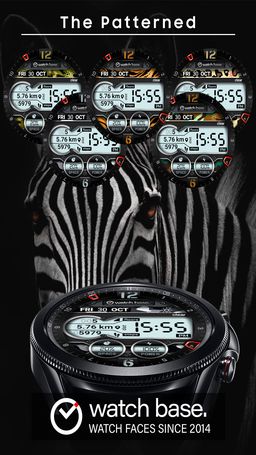

Description
A hybrid watch face with a digital info board and unique hour and minute hands.
★ Highly informative
★ Well legible
★ Modern look
★ 20 Color themes
★ FEATURES:
✅ hybrid: digital and analog time
✅ am/pm
✅ 12/24h formats (Tap once on the hour numbers to switch between the formats. The format is NOT set by your phone!)
✅ date & month
✅ day of the week
✅ weather information
✅ battery status
✅ used space status
✅ 20 color themes
✅ special aod
✅ 2 apps shortcuts: weather & calendar
❤ HEALTH
✅ steps
✅ floors
✅ distance (tap once on the {distance area} to change the units: km ~ miles)
___
★ How to:
✋ Double tap to change the color themes.
✋ Tap once on the {digital hour numbers} to switch between 12 ~ 24H modes.
✋ Tap once on the {distance area} to change the units: km ~ miles.
✋ Tap once on the date area to open the Calendar.
✋ Tap once on the weather icon to open the Weather.
____
★ Important: Weather/Ambient
To get weather/ambient info please make sure:
1/ Your watch and phone are paired;
2/ There is Internet access;
3/ The GPS is turned on.
In case the requirements above are not met, an icon and a caption "no weather" or "no data" will appear in the weather area.
* Weather data is coming from a different source, so there might be differences with the other weather apps on your devices.
____
✍ Please email us directly ✉ with any questions or concerns. We will take care of your requests and try to help you in due time.
✨ If you like the watch face and want to support us, please take a moment and leave a good review/rating! ★★★★★
Tags
Reviews
Loading...
1 of 0
 Download our Android app for even better experience!
Download our Android app for even better experience!
Be the first to share a review.